Have signed up to "Think Free Office" with my Google Mail account, and waited for the Java application to download. Some simple text manipulation, just to get this "Thing" out of the way.
I tried to insert an image of the "Think Free Office" document that I created, but since it is hosted on the web, I wasn't able to find it in the file search.
I used the "print screen" command and copied and pasted the image into Microsoft's "Paint", saved the file and inserted it here as an image, to prove that I did my "Thing".
There is probably a better way of doing this....
-------------------------------------
I have also downloaded the "Free Power Tool", in order to be able to use "Think Free Office" offline.
Apparently, files get synchronized as soon as one logs back from offline mode into the online version of Think Free Office. That's rather clever, blackberryish.
As I am currently writing an article for a book, where I need to share information with other authors contributing to the same book, I find the idea of using "Think Free Office" very appealing. And it saves me from keeping track of the latest file versions by USB memory stick.
While I am ploughing on with the last "Things", I am uploading the files for thei project to the "Think Free Power Tool". The default setting is for synchronization every 20 minutes.
-----------------------------------
No time for additional tasks.
Galloping on to the last 3 Things.
Friday, April 09, 2010
Subscribe to:
Post Comments (Atom)
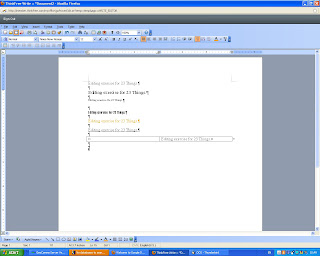

No comments:
Post a Comment