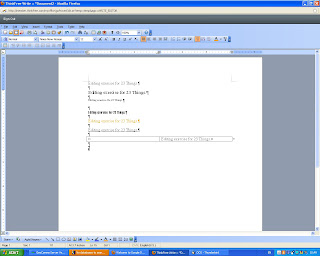The experience of this online tutorial was very new and exhilarating, and I am very grateful for it because the timing was perfect. I had felt "left out" from a lot of these Web 2.0 developments, even though I knew theoretically what they were about and had a vague idea of what was do-able.
But reading about these developments in CILIP journals and newspapers is different from actually using the applications themselves.
The tutorial has covered a large amount of subjects, which I have sorted below alphabetically, by description. Specific applications in round brackets.
***************************************
Blogging (Blogger/Blogspot, LiveJournal)
Cloud = web-based application, to be accessed online
Cloud = random display of tags, size of each tag defined by frequency of tag-use
Feed reader (Google Reader)
Feed reader for audio & video (Podcasts)
Feed readers for Podcasts (Podcatcher)
Gadget = see Widget
Photo editing (Picnik)
Podcatcher (iTunes)
RSS (Really Simple Syndication) = web feed format that provides the full text of web content together with links to the original source
Sharing bookmarks / Social bookmarking (Delicious)
Sharing documents / Office 2.0 (Google Docs, Think Free)
Sharing photos (Picasa Web Album, Flickr)
Sharing videos (YouTube)
Social networking (Facebook, LinkedIn, Twitter)
Start page / Customisable homepage / Virtual desktop (iGoogle, Pageflake)
Tags / Tagging = use of one-word subject headings
Widget (Blogger uses the term "gadget")
Wiki (Wetpaint, Wikipedia)
*******************************************
Good stuff
Applications involving design and picture uploading/editing were good fun because they allow for creativity (Flickr, Picnik, Picasa Web Album).
Social networking with LinkedIn was a useful exercise because I realized how many good connections I actually had in my email address book, and how useful this can be for job searching. By asking people to join me on LinkedIn I newly got in touch with a number of old friends and colleagues.
I liked the idea of using a "virtual desktop" (iGoogle, sharing documents "in the cloud" (Google Docs, Think Free) and sharing bookmarks (Delicious). I will probably go on to use these tools for my own work.
I enjoyed the exercise of changing content in a Wiki (Wikipedia), something that I had always wanted to do, in order to see how it is done. One starts to think about the whole debate about what is "authoritative" information. Is it better if ideological discussions are fought out online, or is a "properly" selected editorial board of "specialists" preferable. Very thought-provoking.
***********************************************
Distraction
Interlinking a lot of Web 2.0 tools with each other seemed confusing, sometimes redundant, and even pointless to me. That probably shows my seel-by-date. Certain expressions, photos, or snippets of informations will ultimately get displayed in other contexts and this may create wrong impressions.
One can't spend one's entire working day jumping from one link or feed or widget to another.
Feed reading, Embedding, you name it, it's too much gimickry.
************************************************
Like Television ?
Looking up stuff on YouTube was good fun, and I understand that one can find weard and wonderful things.
Podcasts seem to be a very good thing, particularly those that allow you to catch up with television and radio programs. But it is all a bit to passive. I don't like to watch things on small screens for too long.
As someone who doesn't watch television, doesn't listen to podcasts on-the-go (with a MP3 player or suchlike), but who does like going to the cinema, I expect that I will be using more podcasts. It's a bit like video rental, one makes an active, considered choice what to watch, rather than zapping around on YouTube. Some of my friends constantly download movies and watch these on their computers. Somehow I don't see myself going that route.
Friday, April 09, 2010
Almost there . . .
Thing 22
I have now added a widget to display my latest "Delicious" bookmarks to iGoogle.
I had a lot of problems accessing "My Delicious". Too many email addresses, login names, passwords are going round...
My iGoogle page looks dull, because I didn't have the time and the patience to learn how to customize it.
I was unable to find a place that allowed me to resize the gadgets (i.e. widgets).
Thing 21
I enjoyed the result of attaching a widget displaying my photographs from Flickr to the bottom of this blog.
I have now added a widget to display my latest "Delicious" bookmarks to iGoogle.
I had a lot of problems accessing "My Delicious". Too many email addresses, login names, passwords are going round...
My iGoogle page looks dull, because I didn't have the time and the patience to learn how to customize it.
I was unable to find a place that allowed me to resize the gadgets (i.e. widgets).
Thing 21
I enjoyed the result of attaching a widget displaying my photographs from Flickr to the bottom of this blog.
Labels:
Delicious,
email address,
gadget,
login name,
password,
Thing 21,
Thing 22,
widget
Blogger Gadget (i.e. "Widget") Flickr Photostream
I have added the Flickr Photostream at the bottom of my blog, and it is very attractive.
Maddeningly, my PC has settings that make it display images on webpages in "Internet Explorer". In "Firefox", images are mostly suppressed.
This means I need to switch to IE in order to see how the widget looks like on my blog.
I haven't been able to sort this out myself. Have tinkered with various settings, but to no avail.
Maddeningly, my PC has settings that make it display images on webpages in "Internet Explorer". In "Firefox", images are mostly suppressed.
This means I need to switch to IE in order to see how the widget looks like on my blog.
I haven't been able to sort this out myself. Have tinkered with various settings, but to no avail.
Labels:
blogging,
Firefox,
Flickr photostream,
gadget,
Internet Explorer,
Thing 21,
widget
Think Free Office
Have signed up to "Think Free Office" with my Google Mail account, and waited for the Java application to download. Some simple text manipulation, just to get this "Thing" out of the way.
I tried to insert an image of the "Think Free Office" document that I created, but since it is hosted on the web, I wasn't able to find it in the file search.
I used the "print screen" command and copied and pasted the image into Microsoft's "Paint", saved the file and inserted it here as an image, to prove that I did my "Thing".
There is probably a better way of doing this....
-------------------------------------
I have also downloaded the "Free Power Tool", in order to be able to use "Think Free Office" offline.
Apparently, files get synchronized as soon as one logs back from offline mode into the online version of Think Free Office. That's rather clever, blackberryish.
As I am currently writing an article for a book, where I need to share information with other authors contributing to the same book, I find the idea of using "Think Free Office" very appealing. And it saves me from keeping track of the latest file versions by USB memory stick.
While I am ploughing on with the last "Things", I am uploading the files for thei project to the "Think Free Power Tool". The default setting is for synchronization every 20 minutes.
-----------------------------------
No time for additional tasks.
Galloping on to the last 3 Things.
I tried to insert an image of the "Think Free Office" document that I created, but since it is hosted on the web, I wasn't able to find it in the file search.
I used the "print screen" command and copied and pasted the image into Microsoft's "Paint", saved the file and inserted it here as an image, to prove that I did my "Thing".
There is probably a better way of doing this....
-------------------------------------
I have also downloaded the "Free Power Tool", in order to be able to use "Think Free Office" offline.
Apparently, files get synchronized as soon as one logs back from offline mode into the online version of Think Free Office. That's rather clever, blackberryish.
As I am currently writing an article for a book, where I need to share information with other authors contributing to the same book, I find the idea of using "Think Free Office" very appealing. And it saves me from keeping track of the latest file versions by USB memory stick.
While I am ploughing on with the last "Things", I am uploading the files for thei project to the "Think Free Power Tool". The default setting is for synchronization every 20 minutes.
-----------------------------------
No time for additional tasks.
Galloping on to the last 3 Things.
Labels:
Google Mail,
Java,
Paint,
Thing 20,
Think Free Office
Creating a Google document
I wrote "https://docs.google.com" in the browser line and got into "Google docs" without having to go through the log-in process. This means that logging onto "Blogger" automatically logs one into "Google docs", with one's Google Mail settings. This is rather eerie and big-brotherish.
Have sent a link to the 23 Things email address, allowing them to "share" the document, but not to make alterations.
My internet access is very sluggish today and I don't know if "Google docs" is affected by it - but there was definitely a delay between keying in words and seeing them on screen.
Have sent a link to the 23 Things email address, allowing them to "share" the document, but not to make alterations.
My internet access is very sluggish today and I don't know if "Google docs" is affected by it - but there was definitely a delay between keying in words and seeing them on screen.
Thursday, April 08, 2010
Wikipedia
Have now read the entry about the history of Wikipedia, and learned by following a link, that the oldest and largest encyclopedia ever achieved was the Chinese Yongle encyclopedia.
I have accessed a biographical article about Salman Schocken, fa person I know much about from my own research, both in the German and in the English version of Wikipedia.
In the German article, I have chosen to improve information in 2 sentences.
The English article is so badly written that it would take me far too much time to edit and improve it. The links are biased and not good (or broken), and I can tell from the content who has written the article.
I have accessed a biographical article about Salman Schocken, fa person I know much about from my own research, both in the German and in the English version of Wikipedia.
In the German article, I have chosen to improve information in 2 sentences.
The English article is so badly written that it would take me far too much time to edit and improve it. The links are biased and not good (or broken), and I can tell from the content who has written the article.
Gateway to library
I have logged on to the Oxford Web 2.0 Wiki with my (existing) Wetpaint login details.
Our library hasn't created any Web 2.0 tools yet.
But I have in the past contributed some bookmarks I found useful during the cataloguing of antiquarian books in Hebrew characters to "Cataloger's Desktop". This is a cataloguer's toolbox managed and marketed by the Library of Congress. It is similar to bookmark-sharing on Web 2.0 interfaces such as "Delicious", but access to CD is restricted to holders of paid-up accounts.
After reading through some of the library postings, I wrote a thread to James Fishwick's info on the OIL (Oriental Institute Library).
After posting the thread, I "tweeted" it on Twitter.
Our library hasn't created any Web 2.0 tools yet.
But I have in the past contributed some bookmarks I found useful during the cataloguing of antiquarian books in Hebrew characters to "Cataloger's Desktop". This is a cataloguer's toolbox managed and marketed by the Library of Congress. It is similar to bookmark-sharing on Web 2.0 interfaces such as "Delicious", but access to CD is restricted to holders of paid-up accounts.
After reading through some of the library postings, I wrote a thread to James Fishwick's info on the OIL (Oriental Institute Library).
After posting the thread, I "tweeted" it on Twitter.
Challenging
Using Twitter is quite a challenge.
I have written a bit of profile information and couldn't decide whether to restrict use or not.
I am not too keen that too much stuff about me floats about on the web.
Will probably remove some of the accounts that I have opened during the exercise.
I now understand what twitter is about, which is good, I don't manage to follow Emma's instructions on the 23 Things blog.
I don't seem able to do "retweet", and I cannot get rid of the irritating "trending" element on my Twitter profile.
But I have seen that other Twitter users *have* got rid of it.
I have written a bit of profile information and couldn't decide whether to restrict use or not.
I am not too keen that too much stuff about me floats about on the web.
Will probably remove some of the accounts that I have opened during the exercise.
I now understand what twitter is about, which is good, I don't manage to follow Emma's instructions on the 23 Things blog.
I don't seem able to do "retweet", and I cannot get rid of the irritating "trending" element on my Twitter profile.
But I have seen that other Twitter users *have* got rid of it.
Deadline looming
Just got back from Easter holiday. Don't know whether I will make it by tomorrow's deadline.
I have just written my first "Tweet" and have chosen 2 people to "follow".
Have looked at some of the librarian blogs suggested by the 23 Things team (http://tweepml.org/100-British-Librarians-on-Twitter and http://wefollow.com/twitter/librarian)
I have just written my first "Tweet" and have chosen 2 people to "follow".
Have looked at some of the librarian blogs suggested by the 23 Things team (http://tweepml.org/100-British-Librarians-on-Twitter and http://wefollow.com/twitter/librarian)
Labels:
following,
librarian blogs,
Thing 15,
Twitter
Subscribe to:
Comments (Atom)